Quick Promote
Promote your Post in just a few clicks on iOS, Android and desktop.
What is Quick Promote?
Quick Promote lets Professional Accounts turn any of their existing Posts into an ad. It’s a quick, simple way to launch promotions without setting up an entire ads campaign.
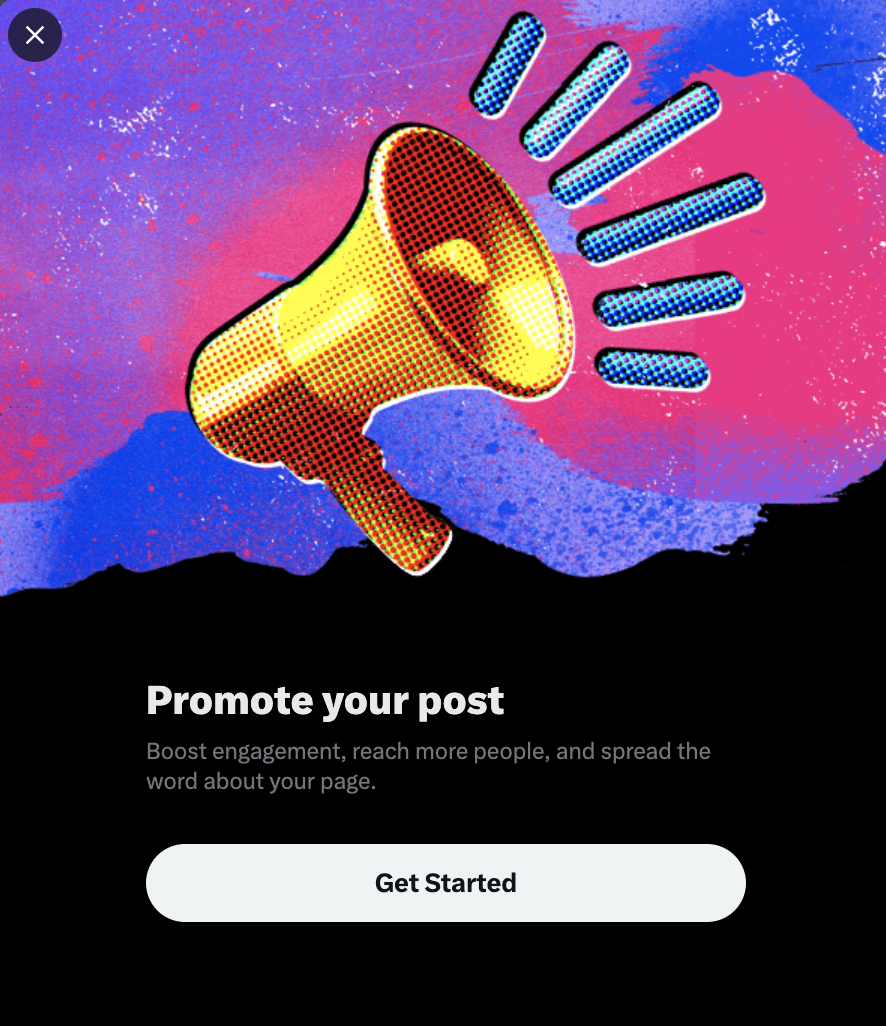
Drive product discovery and engagement
Quickly get your Posts in front of a larger audience with Quick Promote. Promote your Posts to expand your reach, help you find new customers, and build engagement.
How does it work?
Step 1
You choose your promotion goal
When you promote a Post, you choose the goal that ties closest to your promotion objectives. You’ll only pay for actions associated with that goal.
Increase engagements
Grow your followers
Get more link clicks
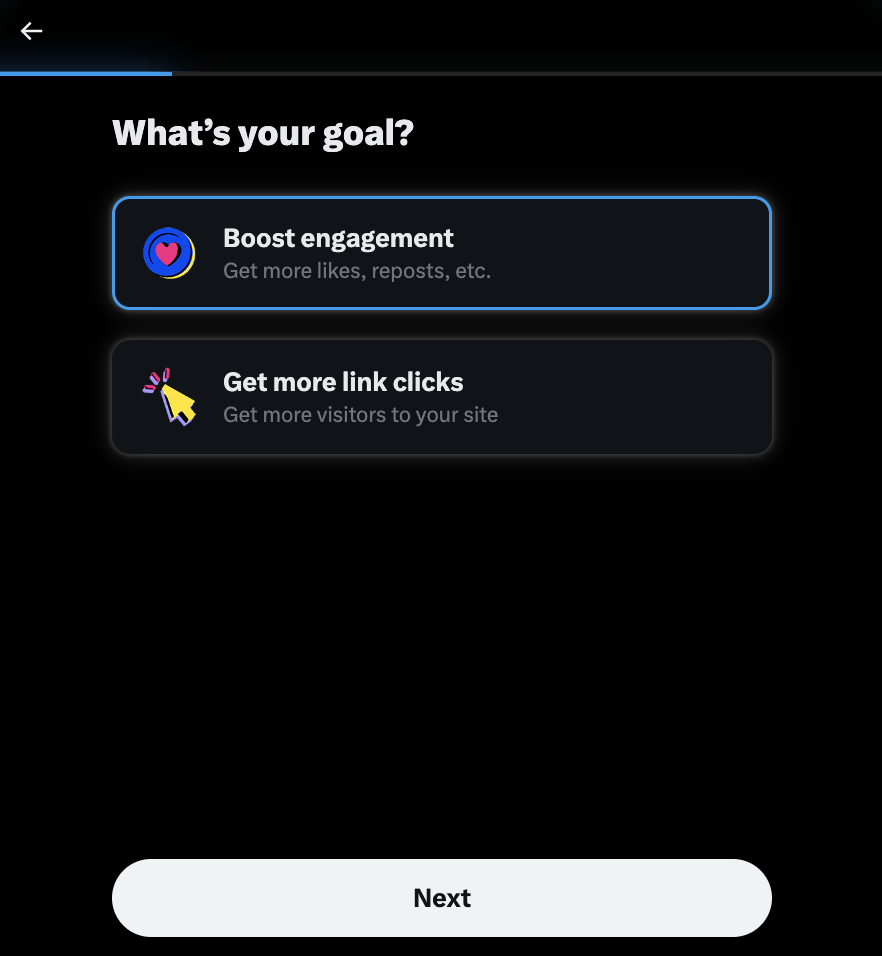
Step 2
You choose the audience targeting
Reach your desired audience by refining the targeting of your promotion by location, age, and gender.
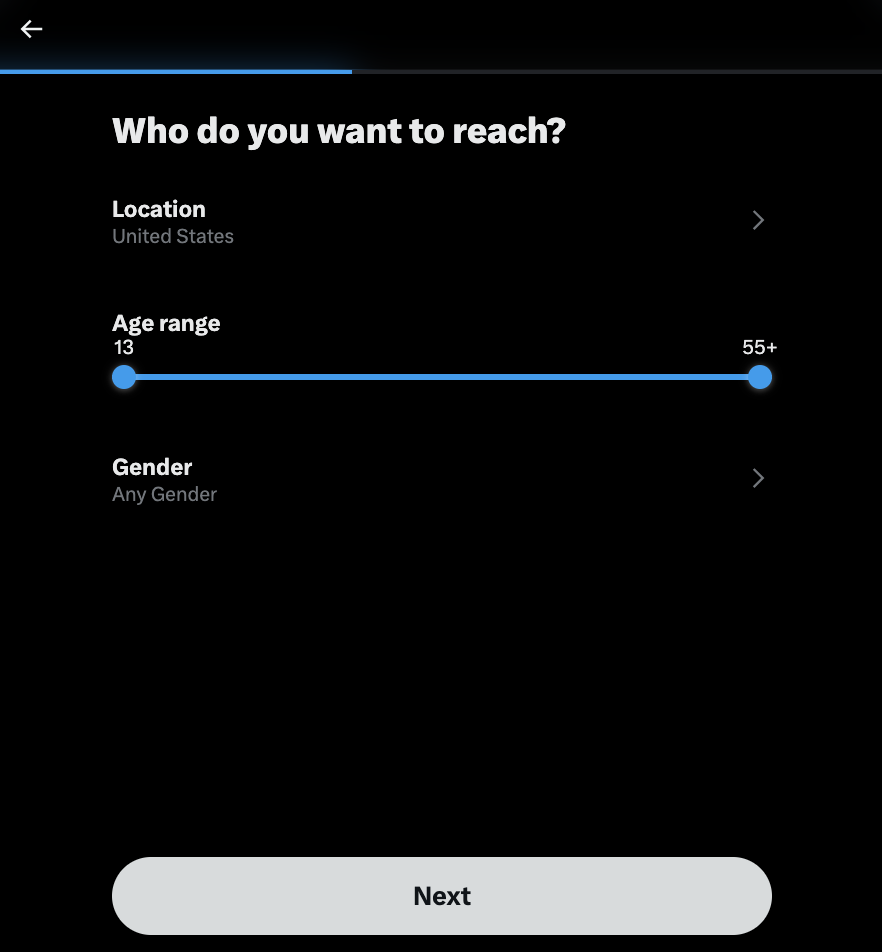
Step 3
You choose the budget and duration
Control the timing and spend of your promotion by choosing your budget and run length.
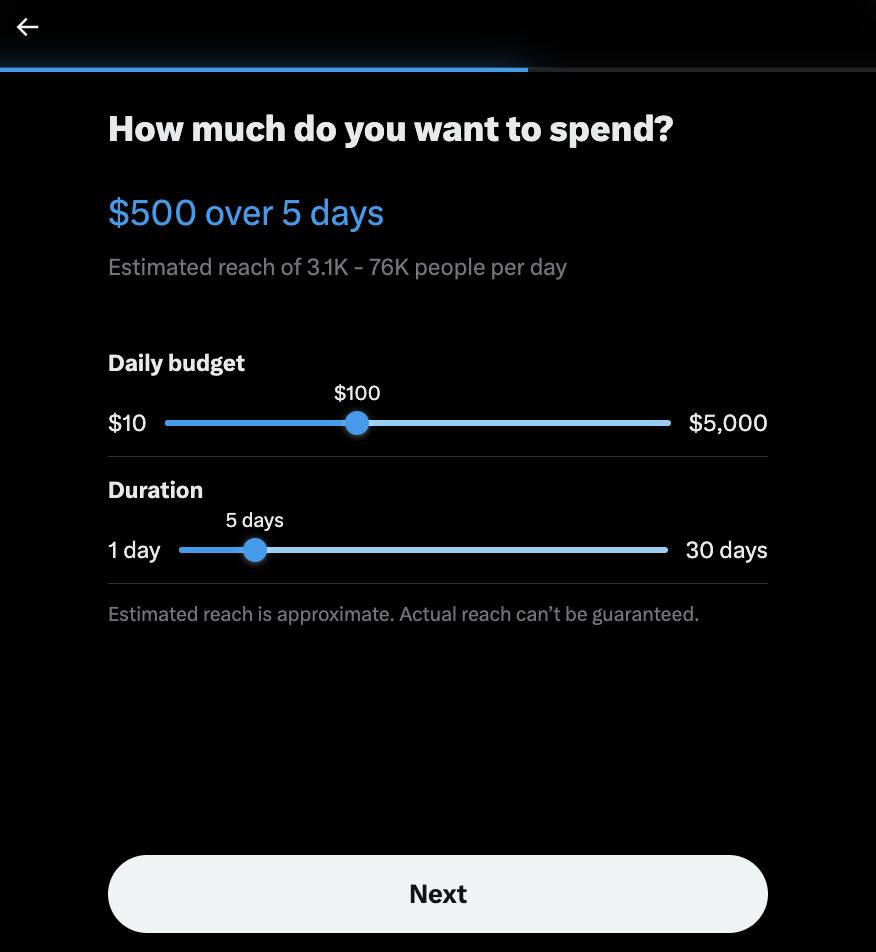
How does it work?
Step 1
You choose your promotion goal
When you promote a Post, you choose the goal that ties closest to your promotion objectives. You’ll only pay for actions associated with that goal.
Increase engagements
Grow your followers
Get more link clicks
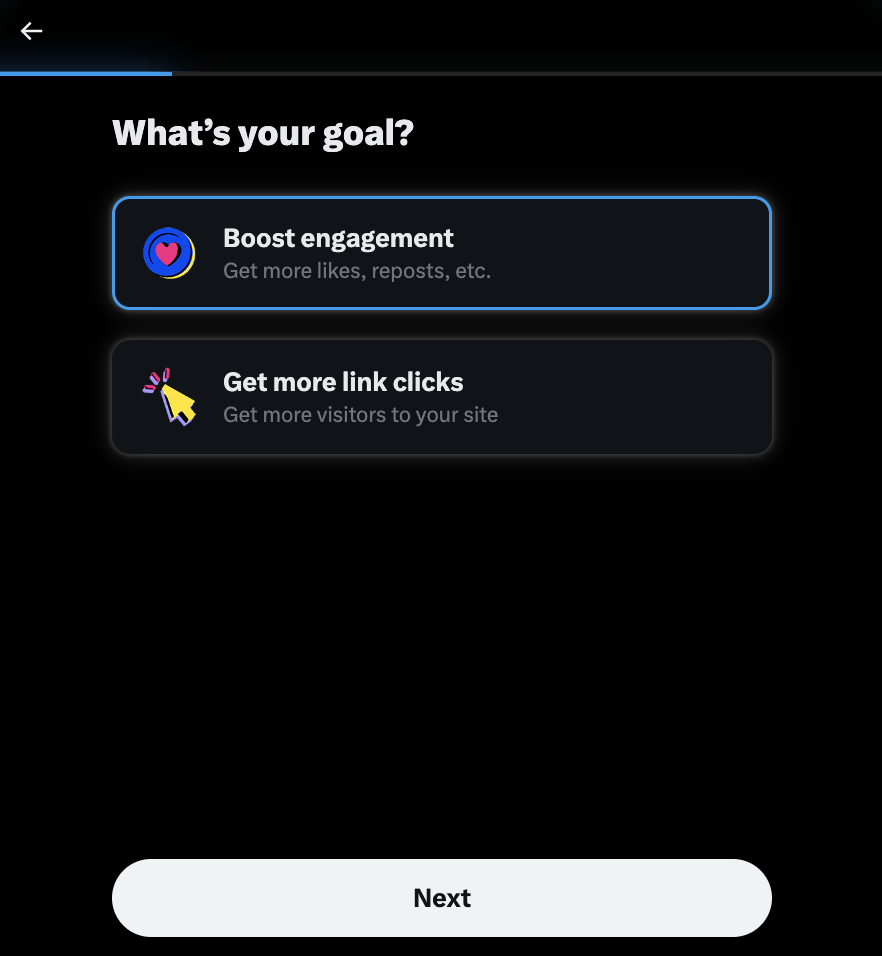
Step 2
You choose the audience targeting
Reach your desired audience by refining the targeting of your promotion by location, age, and gender.
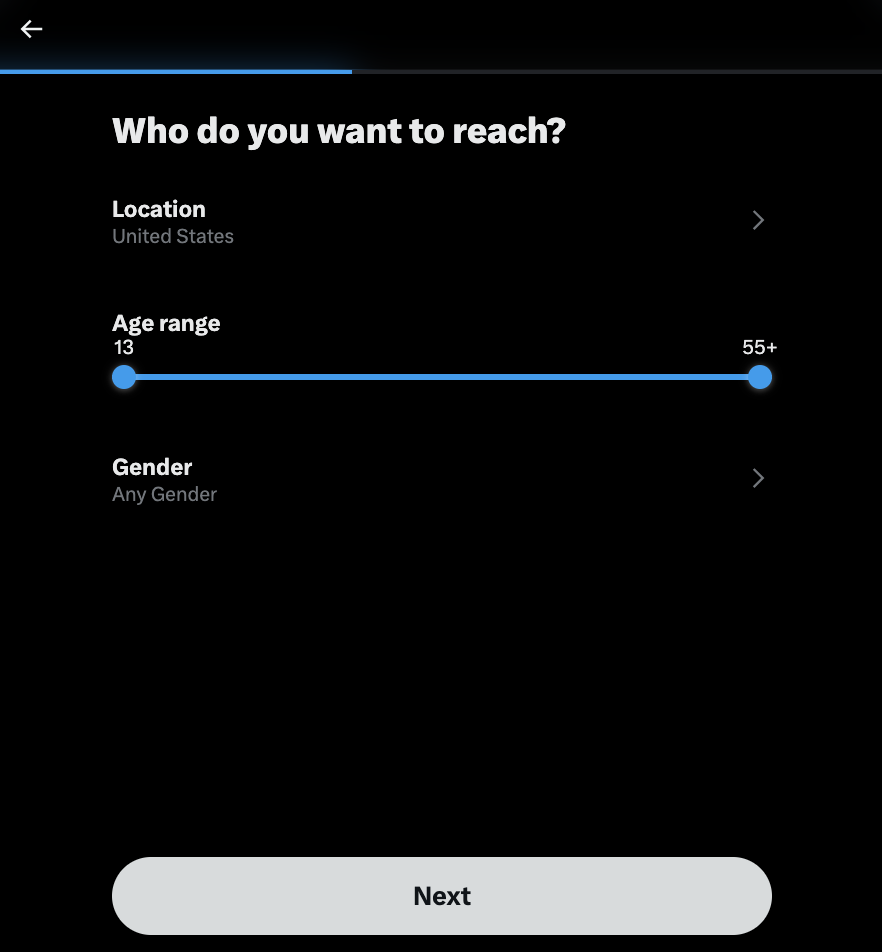
Step 3
You choose the budget and duration
Control the timing and spend of your promotion by choosing your budget and run length.
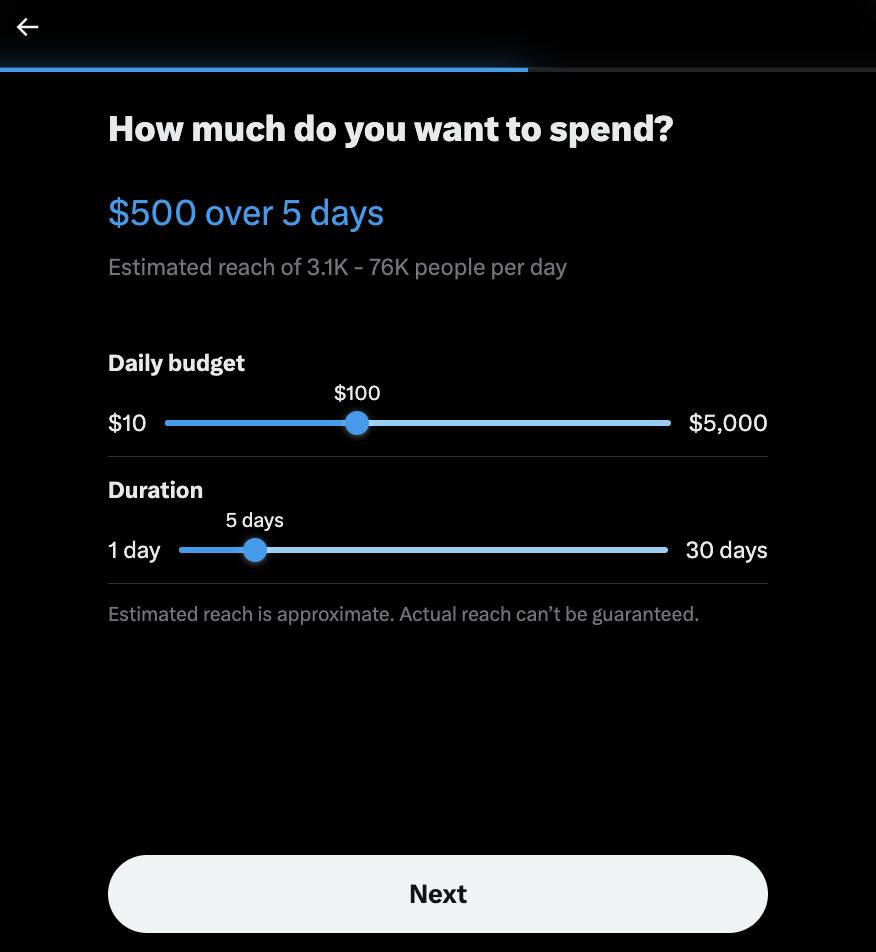
How do I get started with Quick Promote on iOS, Android and desktop?
1. If you haven't already, convert your account to a Professional Account. (Already logged in? Click here to convert your account).
2. Next, navigate to your profile. Click the "Promote" button on the Post you want to promote. Or, tap ‘Promote a Post’ from the Professional Menu to select a Post for your promotion.
With a few more clicks, your promotion will be up and running!
