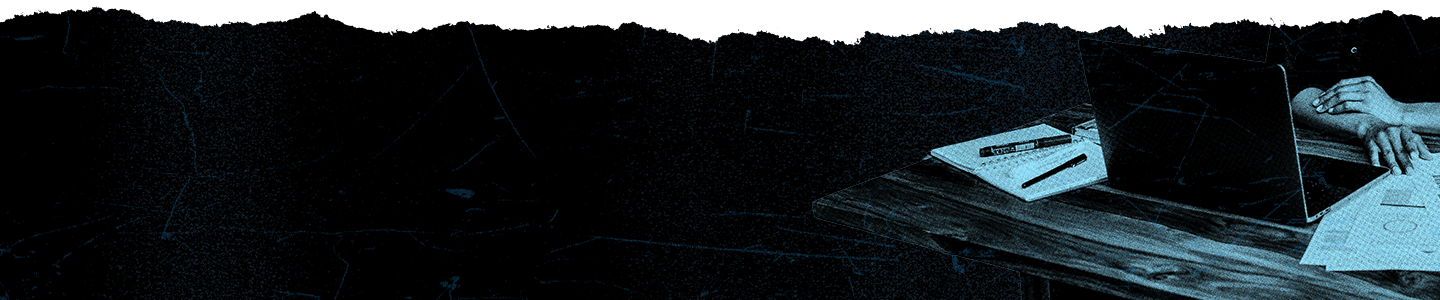Restricted data use guide

X’s Restricted Data Use (“RDU”) feature enables an advertiser to limit X’s use of certain data for specific business purposes only on that advertiser’s behalf.
To enable RDU, an advertiser must send X a parameter to indicate the advertiser would like X to limit its use of an individual conversion event for certain business purposes on the advertiser’s behalf, such as measurement. Advertisers must decide for themselves when and how to leverage RDU - for example, an advertiser may want to apply the RDU parameter on a per-user basis based on an opt-out signal, or more broadly based on user location in regions where certain laws apply. As applying the RDU parameter may result in a negative impact to campaign reach, effectiveness and overall performance, advertisers should use caution when determining when and how to apply the parameter.
To use RDU, advertisers can either set the parameters via the X Pixel or the Conversion API as follows:
For the X Pixel
Method #1: Apply RDU to 'event code'
<!-- Twitter conversion tracking event code -->
<script type="text/javascript">
// Insert Twitter Event ID
twq('event', 'tw-abcde-fghij', {
restricted_data_use: 'restrict_optimization' // or 'off'
});
</script>
<!-- End Twitter conversion tracking event code →
Method #2: Apply RDU to 'base code'
<!-- Twitter conversion tracking base code -->
<script>
!function(e,t,n,s,u,a){e.twq||(s=e.twq=function(){s.exe?s.exe.apply(s,arguments):s.queue.push(arguments);
},s.version='1.1',s.queue=[],u=t.createElement(n),u.async=!0,u.src='https://static.ads-twitter.com/uwt.js',
a=t.getElementsByTagName(n)[0],a.parentNode.insertBefore(u,a))}(window,document,'script');
// Insert Twitter Advertiser ID
twq('config','Advertiser ID', {
restricted_data_use: 'restrict_optimization' // or 'off'
});
</script>
<!-- End Twitter conversion tracking base code →
For the legacy Universal Website Tag and Single Event Tag
Method#3: Apply RDU to SET conversion events
<!-- Twitter single-event website tag code -->
<script src="//static.ads-twitter.com/oct.js" type="text/javascript"></script>
<script type="text/javascript">twttr.conversion.trackPid('fghij', {
tw_sale_amount: 0,
tw_order_quantity: 0,
restricted_data_use: 'restrict_optimization' // or 'off'
});</script>
Method #4: Apply RDU to UWT conversion events
<!-- Twitter universal website tag code -->
<script>
!function(e,t,n,s,u,a){e.twq||(s=e.twq=function(){s.exe?s.exe.apply(s,arguments):s.queue.push(arguments);
},s.version='1.1',s.queue=[],u=t.createElement(n),u.async=!0,u.src='//static.ads-twitter.com/uwt.js',
a=t.getElementsByTagName(n)[0],a.parentNode.insertBefore(u,a))}(window,document,'script');
// Insert Twitter Pixel ID and Standard Event data below
twq('init','abcde');
twq('track','PageView', {
restricted_data_use: 'restrict_optimization' // or 'off'
});
</script>
<!-- End Twitter universal website tag code -->
For the Conversion API
Add the parameter “restricted_data_use” within each applicable “conversion” object, as defined by the schema on the measurement page of developer.twitter.com.
For all the above methods, options for this field include
“Off”
“RestrictOptimization”
Frequently asked questions
This change makes available an optional parameter that advertisers can set in their Pixel and/or cAPI code. This parameter, if not set, will be set to “off” by default. If the advertiser turns it on by setting the value of this parameter to “restrict_optimization”, X’s use of the associated Pixel or cAPI event will be limited.
There is likely to be a drastic degradation in campaign performance if advertisers indiscriminately turns RDU on for all their events. Advertisers should use RDU only as needed and as they see fit.
Ready to get started?