Optimized Targeting

Optimized Targeting helps you get the most out of your campaigns by allowing X to reach people beyond your targeted audience when there’s potential to achieve better performance.
How it works
Optimized Targeting uses an engagement-based model that leverages both on-platform and off-platform activity to find and reach the people on X who are likely to deliver campaign outcomes. In other words, this model looks at a person’s on-platform and off-platform behavior from past and current campaigns and the types of content that they’ve previously interacted with to determine if they are likely to engage with an ad.
With Optimized Targeting enabled, certain targeting selections will always be respected while others will be treated flexibly. This allows X to reach beyond your targeting criteria in order to reach an opportunistic audience.
As your campaign runs, Optimized Targeting’s mode will continue to adapt & learn - allowing for sustained, efficient performance without the need to consistently be tweaking or tuning your targeting settings.
Using Optimized Targeting
Within supported objective types, Optimized Targeting can be found within the “Targeting strategy” module of the campaign form. Optimized Targeting is now automatically selected for all campaigns using the Sales Objective. While this can be toggled off, it is recommended you keep it on for optimal performance. Follow these simple steps to enable this feature:
Navigate to the targeting section of the campaign form.
Input your targeting criteria - demographics, devices, audiences, & features.
Scroll to the “Targeting strategy” section - below “Targeting features”.
Click the toggle to turn on Optimized Targeting.
Finish campaign setup & launch!
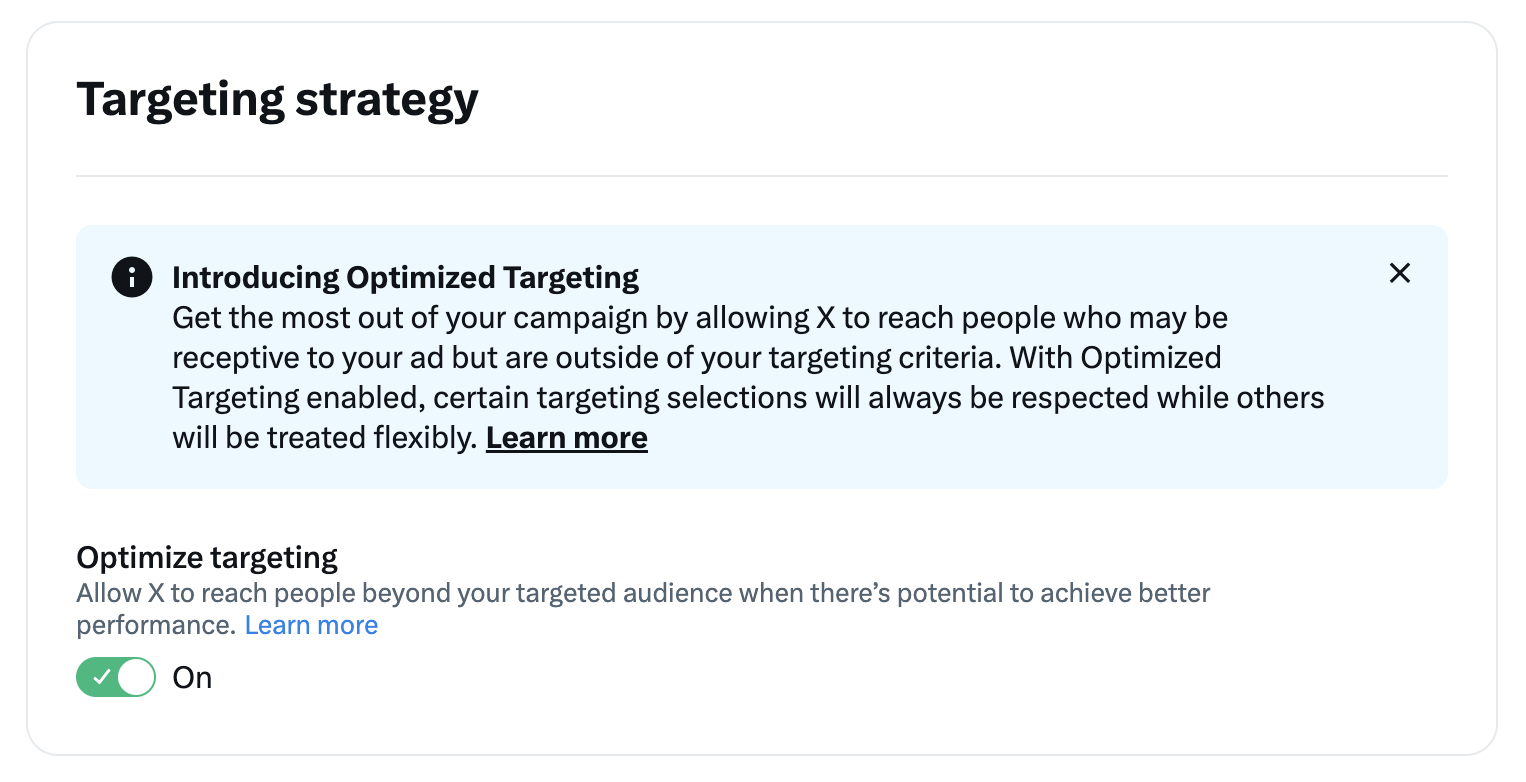
For advertisers using the “Simple” Ads campaign flow, Optimized Targeting will be automatically applied. Review the FAQ below for more information.
Benefits of Optimized Targeting
Optimized Targeting helps advertisers in the following ways:
- Easy Scale - reach larger audiences and improve spend-through by extending your targeting
- Audience discovery - reach relevant audiences that are outside your standard targeting
- Simplification - remove the burden of trying to find the “perfect” targeting
- Efficiency - unlock performance by reaching people likely to deliver results
Frequently asked questions
No - the following criteria will be respected: Gender, Age, Location, Language, OS Type, OS Version, Device, Exclusions (Keywords, Audiences, Do Not Reach Lists)
Since Optimized Targeting fully respects these targeting criteria, scale and performance may be constrained if targeting in these categories is too restrictive (e.g. selecting a granular location, a narrow age range, and an exclusion Custom Audience).
Yes - when enabling Optimized Targeting, the audience estimate / forecaster module will show the total addressable audience based on any “respected” targeting criteria that you have selected. Any “flexible” targeting criteria that you selected will be ignored.
For example, if you target:
Gender: Men
Location: Japan
Age: 18-34
Interest: Business — Technology
The estimate will show the number of people who match the Gender, Location, and Age criteria only - essentially ignoring the Interest criteria.
In order to provide an efficient campaign creation experience, Optimized Targeting is automatically applied to campaigns that are created via the Simple Ads flow. This allows advertisers to get the most out of their campaigns while removing the burden of trying to input perfect or completely comprehensive targeting criteria.
At this time, there is no way to disable Optimized Targeting within Simple Ads. If you would like to run a campaign without Optimized Targeting, we recommend using the “Advanced” campaign flow.
Starting with the full, eligible X audience, we apply any demographic targeting, most device targeting, and any exclusions to determine who is eligible to be served an ad from the given campaign.
Next, we use an engagement-based model that analyzes past behavior to identify how likely a person is to click on your ad or install your app.
Finally, we target the people who meet the required criteria are deemed likely to both find your ad relevant and deliver a desired campaign outcome.
Yes - Excluded Audiences, Excluded Keywords, and Do Not Reach Lists are fully respected.
Enabling Optimized Targeting means that you are extending your campaign’s reach beyond the specifically designated targeting criteria. Other than the fully respected criteria mentioned above, it is expected for impression to serve outside of your targeting selections.
As a best practice, we encourage you to input your usual targeting in addition to enabling Optimized Targeting.
There is no difference between the functionality of these products. We made the decision to only renaming Automated Targeting to Optimized Targeting in order to better align with advertiser needs & intended product development.