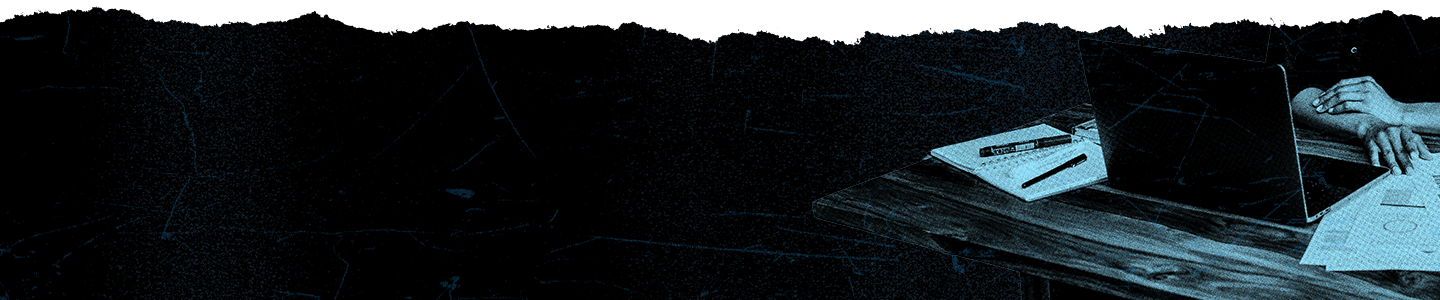Conversation Buttons

What are Conversation Buttons?
Conversational Buttons are standard features that can be added to Image or Video Ads, that add a call-to-action button and customizable hashtags to your ad. They prompt people to spread your message to their followers, further expanding your reach and engagement.
How do I set up a conversational ad?
Creation is no longer available in our post composer. In partnership with X Ads, Brand Networks has launched an end-to-end post composer for Conversation Cards creation.
Details needed for creation:
The image or video in your card
The number of hashtags in your card
The post copy that will be pre-populated in the post when users interact with your card
A headline (appears above the hashtag) in a one-choice hashtag option
Thank you text (appears after a user has posted your message)
- Thank you URL (optional URL to drive a user to after they’ve set up the card)
Brand networks composer can be accessed at https://composer.bn.co/
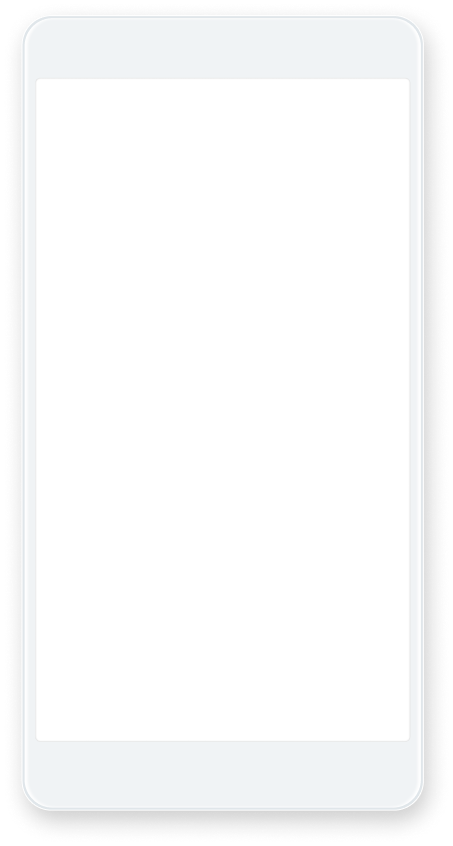

What image specifications should I follow?
- Recommended minimum width: 800 pixels
- Aspect ratio: 1.91:1
- File types: JPEG, PNG, or non-animated GIFs
- File size: Max 3MB
What video specifications should I follow?
- Video length: Recommended 15 seconds or less. Max: 2 minutes and 20 seconds.
- File types: MP4 or MOV
- File size: For optimal performance, keep files under 30MB. Max file size is 1GB.
- Branding: Highly recommended throughout; if using a logo, it should be persistent in the upper left-hand corner.
- Captions: Closed captioning or text overlays are strongly recommended.
More information is available on our creative ad specs page.
What counts as engagement?
On mobile and web, tapping on any pixel in the ad counts as engagement.
What is the engagement type recorded when someone clicks on the hashtag?
Any click, anywhere on the ad, is counted as a click in the analytics and post activity dashboards.
Ready to get started?