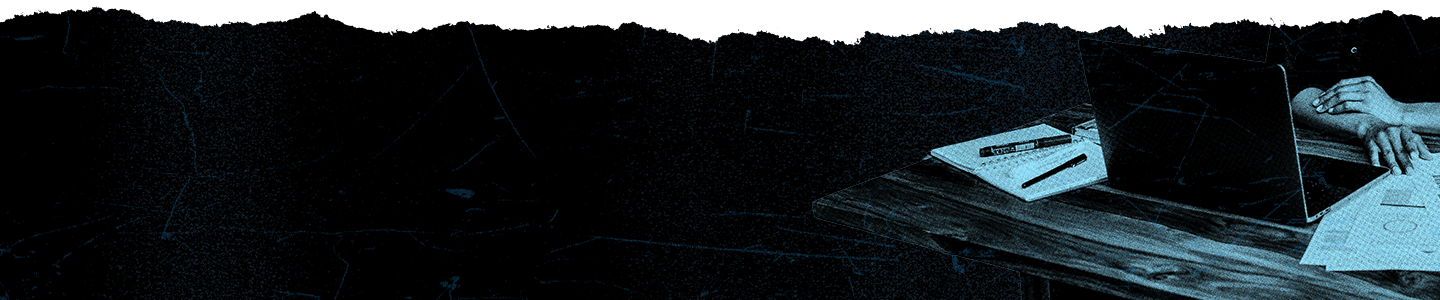App Manager

App Manager is a tool in your X Ads account where you can add, group, and edit mobile apps to use in app installs or app re-engagements campaigns.
Adding your app
- Login to your X Ads account
- Navigate to Tools > App Manager
- Click "Add new app" in the top right corner
- Select "Android", "iPhone / iPad", or "iPad"
- Input the Google Play URL or ID, or App Store URL or ID for your app
- Click "Save"
- Your app has now been added to your X Ads account!
Not seeing the Tools tab? Add a credit card to your account.
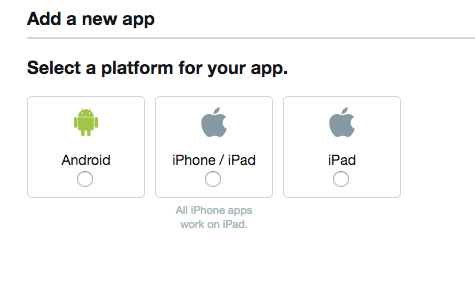
Managing your app
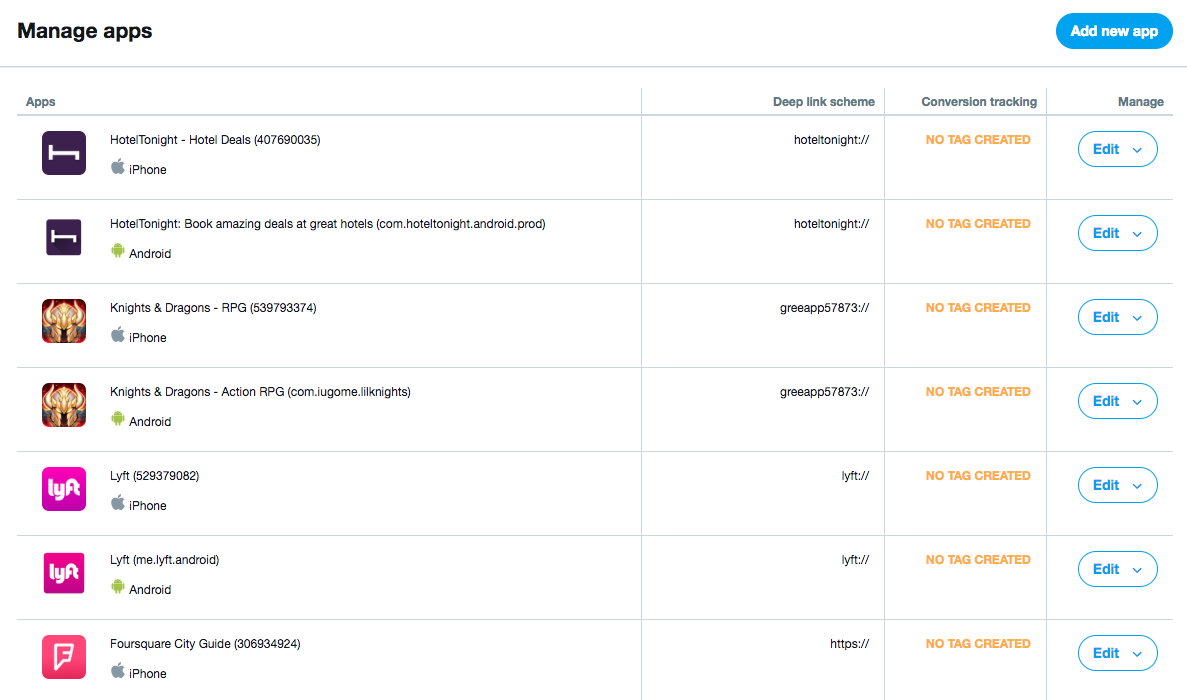
Once your app has been added to your App Manager, you can begin promoting it in app installs or app re-engagements campaigns.
If you want to promote both the Android and iOS versions of your app in one campaign, you must group your apps.
To group your apps, you must first have them setup and verified with mobile app conversion tracking. Then click "Edit" next to the app you'd want to group and click "Add to group". From there, you'll be able to link your apps and promote them in a single campaign.
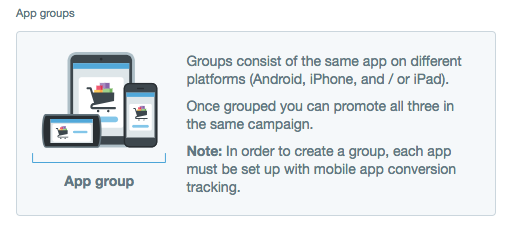
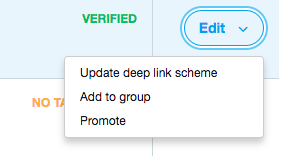
Frequently asked questions
I'm seeing an invalid URL message when I add my app
Please note that X Ads uses a third-party vendor to validate App Store entries. It can take 2-4 days for the information to be passed to X's servers. If you're receiving a warning stating "This is not a valid App Store URL or ID," please try again in the subsequent days. You'll be able to successfully add your app in that 2-4 day time window.
If it's been more than 4 days and you're still having trouble adding your app, please file a support ticket.
What is the deep link scheme in my App Manager?
A deep link is a way to link people directly into an in-app location. You can build deep links for your app and set up your App Buttons (using App Cards) with them.
Your deep link scheme is the beginning of the deep link for your given app. For example, try typing twitter://account in your mobile web browser and hitting “Go.” If you have the X app installed, it will open the App on your phone and take you to the homepage.
For more information on deep links, read our mobile app conversion tracking page.