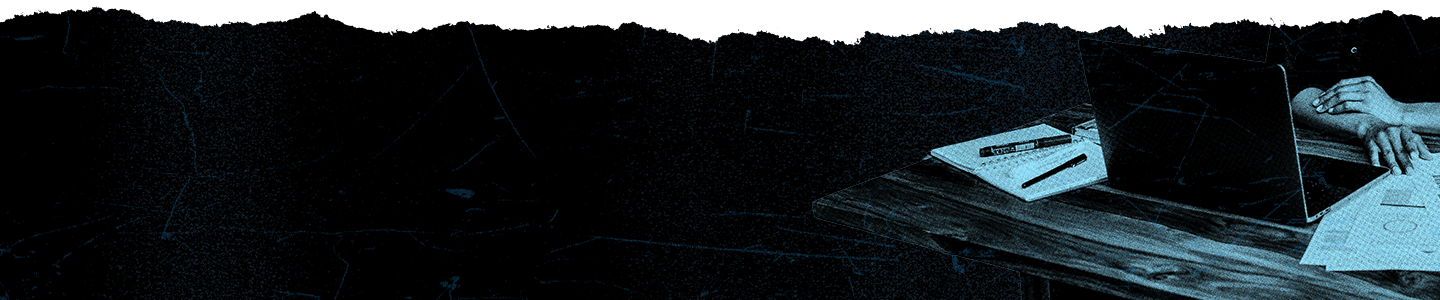Campaign dates and budget

Flighting setup
All flighting choices happen at the ad group level. A campaign will begin when its first ad group starts and it will end when its last ad group concludes.
When setting up a new ad group, we offer two timeframe choices:
Start immediately and run continuously. This is the default setting and means your ad group will run until you (a) your ad group budget is reached or (b) you stop the ad group manually.
Set start and end dates. If you choose this option, your ad group will only run during the time range you specify.
The first option is useful for “always-on” activations, and the second is great for activations looking to target a specific event, such as a limited-time offer, event, or season.
You can set your ad group dates according to your advertising goals and update them at any time.
Budget setup
There are two options available when you set up campaigns. The default structure provides much of the control of budgets and flighting at the ad group level. When using our default settings you must select both a daily budget and flight dates for each ad group. You may input a spend cap at the campaign level to ensure that the campaign as a whole can not spend more than a specified amount.
You can also choose to hand the control to X and opt into Campaign Budget Optimization. With this option, a daily budget must be specified at the campaign level. X automatically optimizes this budget among any ad groups within the campaign. If you choose Campaign Budget Optimization, neither total nor daily budget can be specified at the ad group level. Flight dates will remain at the ad group level.
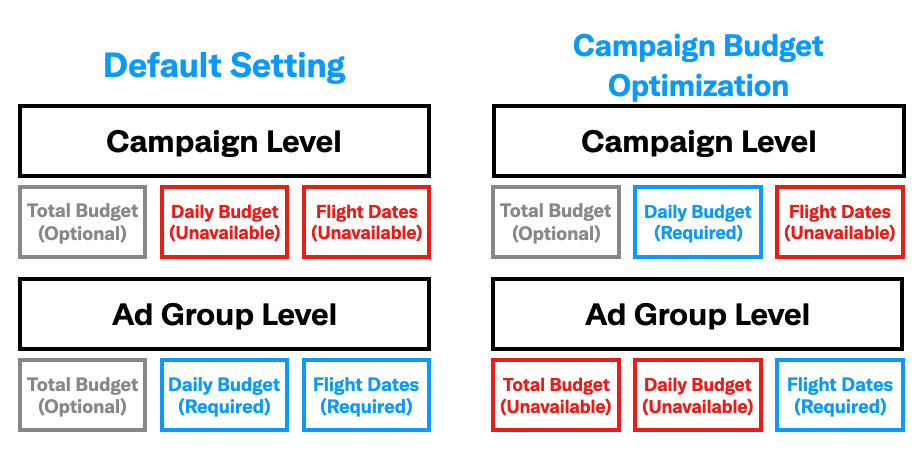
Pacing setup
When setting up your ad groups, you can choose between two pacing options, which indicate how you want your daily budgets spent:
Standard Delivery. Pace your daily budget to spend evenly over the course of the day.
Accelerated Delivery. Spend your daily budget as fast as possible.
Standard delivery is the default pacing option and attempts to smooth your ad group’s spend over the course of the day while still spending your full daily budget.
We recommend accelerated delivery for time-sensitive campaigns attempting to deliver during specific events such as live TV shows and sporting events.
Frequently asked questions
Why did my campaign not spend evenly throughout the day?
When a campaign is first created, it's set up with standard pacing by default. This type of pacing aims to show your ads as evenly as possible over the course of the day. However, standard pacing is not perfect, as it must balance smoothing alongside serving your entire daily budget. Because of this, you might see more spend during certain hours of the day where people are more likely to interact with your ads.
At this time, advertisers cannot choose specifically the time of the day their ads serve, however, our serving algorithms are set to maximize the chance of your campaign's success.
What should I set my bid and/or daily budget at?
When you create or edit a campaign, a suggested bid will appear next to the maximum bid when you enter a campaign budget, daily budget, and campaign start/end dates. If you change your campaign budget or daily budget, the suggested bid will update accordingly. Until you enter a maximum bid yourself, the maximum bid will automatically be filled in with the mid-point of the bid guidance.
Learn more about bids and budgets.
Ready to get started?