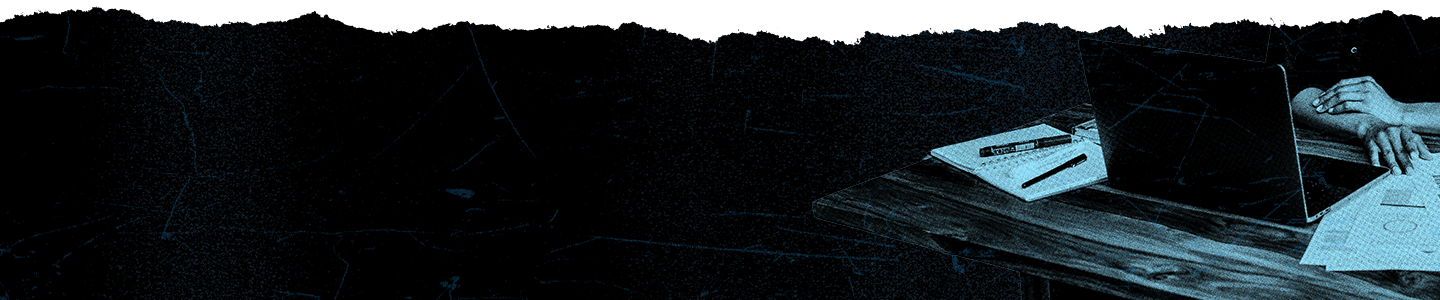Credit limits for ads accounts

A credit limit is the maximum balance we allow an ads account to spend before we charge your credit card.
You can find your ads account's credit limit in your "Billing history" tab, where you will see your total credit limit and how much of your credit limit you've used.
Billing frequency
Starting June 22, 2023 we will begin a transition to implement changes to improve our credit card billing process. Our billing system will automatically charge your primary payment method whenever you reach your credit limit. If your campaigns end and you have no spend for 3 days, we will charge your card for the remaining balance.
During this several-week transition, advertisers already using X will continue to be charged under the previous guidelines until your account is updated. Under those guidelines, X will automatically bill*:
once you have spent at least 25% of your credit limit or
once you have spent $500 or more or
every 7 days or
the last day of the month
whichever happens first.
*Total spend must be above the minimum billing threshold
*Our billing process may take up to 2 days to complete and for your card to be charged
*Invoice totals may include applicable taxes
*Billing logic and thresholds may change without prior notice
Example 1: if your credit limit is $200 and your campaigns spend $50 or more in one day, you will be charged within 2 days once our billing has processed.
Example 2: if your credit limit is $200 and your campaigns spend less than $50 over 7 days, you will be charged within 2 days of Day 7 once our billing has processed.
How can I raise my credit limit?
We will automatically increase your credit limit based on certain conditions. If you need your credit limit increased before this is automatically applied, please submit a support ticket.
Why are my campaigns showing as "Halted"?
When your campaigns reach your credit limit, they will show as "Halted" until you're billed and the charges are paid. To un-halt your campaigns, simply pay your charges.