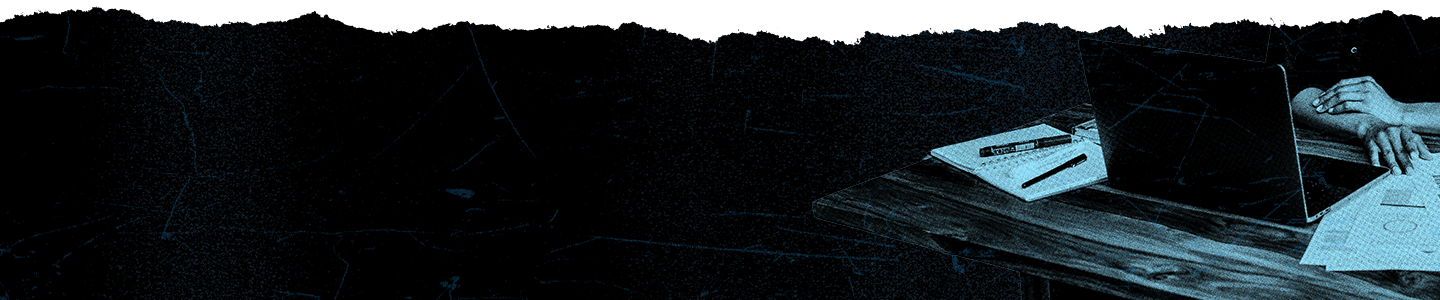Why aren't my ads receiving impressions?

Use the questions below as a checklist to ensure your campaign is able to serve effectively.
Have you added a credit card to your account?
If you have created and launched a campaign with no valid credit card on file, your campaign will not serve to your targeted audience. Valid payment methods are required to start your campaign.
Learn more about available payment options and how to add a credit card to your account.
You've reached your credit limit
When your reach your credit limit, all campaigns will be halted.
To view your credit limit, click on your account name on the top right corner of ads.twitter.com, then click “Billing history” from the drop-down menu.
Your credit limit will naturally increase with successful credit card charges and increased spend. You can also request a manual increase by submitting a ticket here. Learn more about credit limits.
Your ads account or post is under review
All X Ads accounts and post undergo review to ensure they meet specific advertising requirements.
Advertisers on X are responsible for their X Ads. This means following all applicable laws and regulations, creating honest ads, and advertising safely and respectfully. Our policies require you to follow the law, but they are not legal advice. Read our advertising policies here.
You can check if your posts are under review in the "Creatives" section of the "Edit campaign" page on ads.twitter.com.
To check the approval status of your ads account, please visit your account settings page at ads.twitter.com.
To request an expedited review for your ads account and/or posts, contact X Ads support.
Your budget or bid is too low
If your campaign is receiving none or very low impressions, your budget or bid may be too low. Bidding higher will help improve auction performance and impressions served. Select the automatic bid type to automatically optimize your bid and get the best results at the lowest price (within your budget).
Learn more about the X Ads auction system and bidding options.
Learn more about how your campaign budget affects bid suggestions.
Your targeting is too broad, too narrow, or conflicting
Your campaign may not receive impressions when your targeting is too broad, too narrow, or conflicting. While highly sensitive targeting credentials can put your campaigns in front of a highly specific audience, that same specificity also limits the reach of your campaign.
Examples include:
- Location - Targeting specific regions with a small population
- Gender – Targeting only one gender for multiple campaigns
- Device – Targeting specific or older OS versions within iOS and Android, or specific mobile carriers can limit targeted audience capabilities
- Keywords – Highly specific keywords can drive higher engagement rates, but also limits your campaign’s potential audience
- Followers - You can target specific usernames that are relevant to your ad, but the more usernames you add, the less likely people will be following all of those specific accounts
- Interests – Similar to keyword targeting, targeting niche interests can lead to increased engagement amongst specific groups, but will limit the potential overall reach of your audience
- Language – Targeting languages with a very limited audience
- High-Bandwidth Content – X partners with you to ensure that ads properly render for users. For example, users with lower bandwidth capabilities may see less video-based advertisement than those with higher bandwidth.
Additional targeting issues that lead to a low number of impressions can include conflicting targeting types. For example, if you target French speakers in predominantly English speaking countries, you're likely to see a low volume of impressions due to the limited audience size. Additional conflicting targeting types include targeting the male gender but your promotional campaign is mainly popular with females.
Check out our campaign optimization guides to help set your targeting and campaigns up for success.
Your ad group budget has been reached
If you've added a max budget on the ad group level, this may become exhausted before the total campaign budget. If you increase or remove the ad group budget, your campaign will resume serving.
Learn more about ad group budgets within your campaign.
Date range in Ads Manager is set incorrectly
Campaign metrics will only show in your ads manager if a campaign delivered in the selected date range. By default, your ads manager only shows the last seven (7) days of activity. You can adjust the date range view by selecting your desired date range in the top right corner of your dashboard. You will then be able to view the campaigns and metrics that fall into that date range.
Ready to get started?